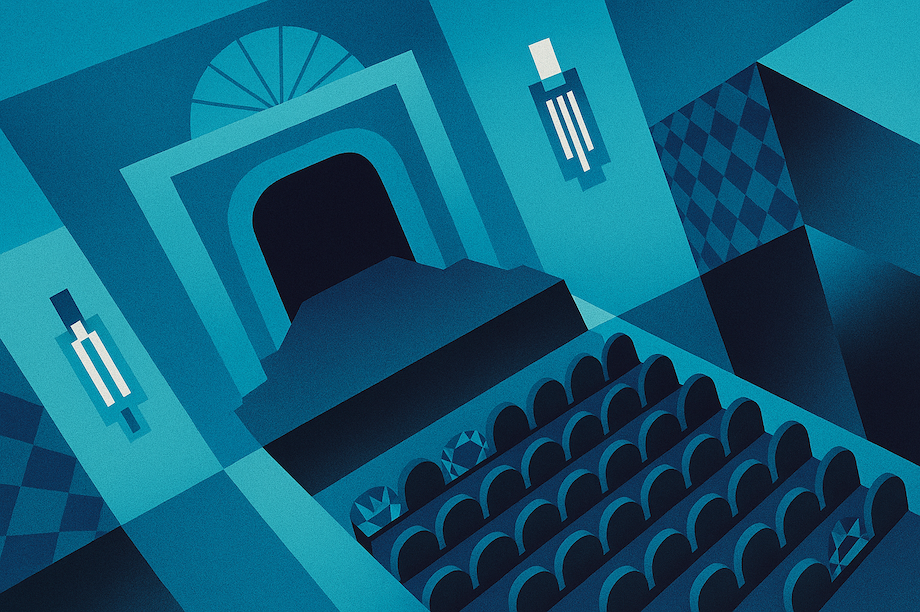
Insight | 01.17.25
Insight | 05.09.23
Our UX Design teams in Atlanta and Cleveland are always looking for ways to speed-up our workflow. Here are 5 of the Chrome extensions we’ve been putting to good use regularly at Yalo.
Loom
This plugin is billed as video messaging for work and while I’m sure it fulfills that overarching goal, we primarily use it to quickly record UX and UI work that benefits from a video walkthrough.
Whether that’s demonstrating animations and interactions within a design that can’t be captured with normal prototyping or including our design thinking and context with a given design, this tool gives us an easy way to add video and voice to our work.

As a designer, if you often find yourself on a site and wonder about the typography they have in place, this is the tool for you. Simply hover over the fonts in question and get an immediate identification. Your days of going down the “inspect code” rabbit hole are over.
It will also detect the services being employed for delivering the fonts to the site such as Adobe and Google Fonts.

Responsive design is here to stay and this simple tool allows you to quickly see your site at many different viewports. When you’re designing on a giant monitor, a tool to see how most users will be interacting with your site comes in handy.
Choose from the most common presets or set custom sizes if you are targeting a specific device.

This beautiful color palette-generating website also has a handy Chrome extension. While the plugin isn’t very robust (new tabs give you new palletes), the site is so useful and a quick way of getting there that it’s enough to make our list.

How’d they do that? This plugin will return a detailed profile of any site you visit, outlining all the technologies they’ve employed to make it happen.
Depending on your scenario, this could serve as a handy guide in your own project plans.

Need more UX Design tips and tricks? Are you ready for a UX refresh? Let us know, we will be happy to help with our team of UI/UX design and development experts!