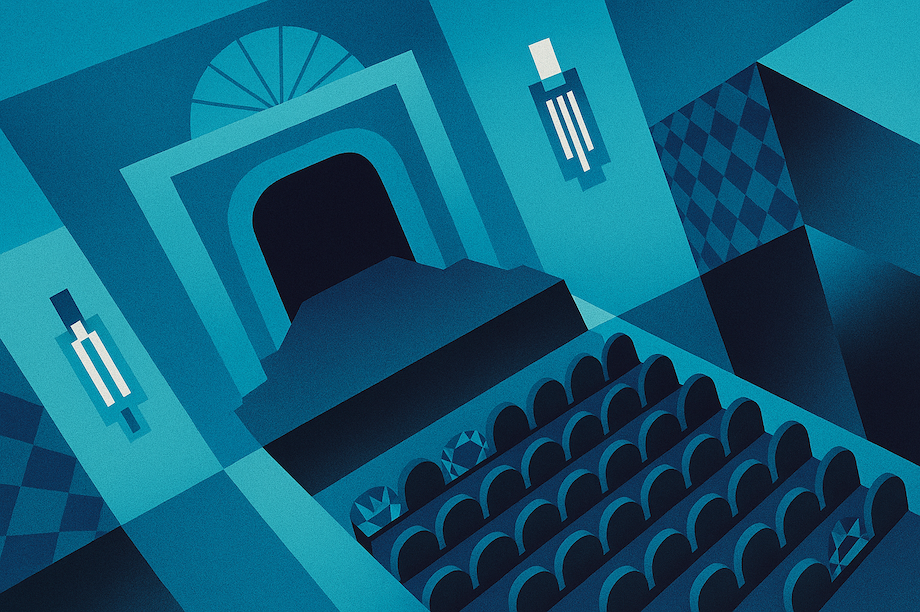
Insight | 01.17.25
Insight | 03.26.25
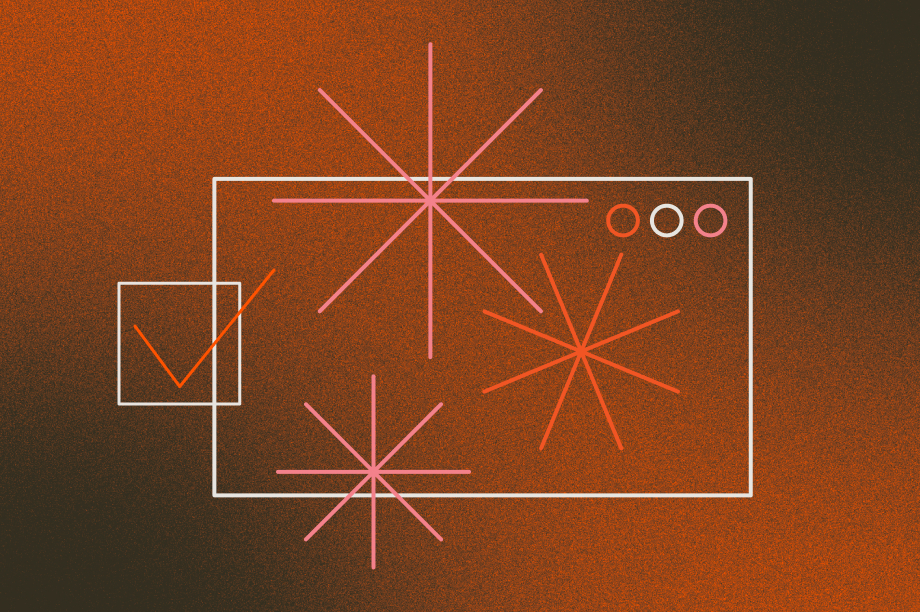
By Brittany Lavy
UX design is all about creating experiences that are easy to use and feel natural. One of the design practices commonly used to improve how users interact with your site is by performing a UX Audit. Through this process, problem areas are identified that make users feel frustrated, confused, or leave before they complete their journey. The ultimate goal of a UX audit is to fix issues and create a smoother, more enjoyable experience.
Why a usability audit matters
A usability audit is the first step in spotting your users’ pain points, any bumps in their journey, and areas that could use some improvement on your site or digital product. Once we’ve done that, we can create a roadmap of areas to focus on and tweak to make sure your audience gets the best possible user experience.
Here are some ways UX audits can help improve your product:
Usability problems throughout the product
If users get stuck, lost, or frustrated, they won’t stick around. Definitely not what you want! This step helps ensure users reach their intended destination—both where they need to go and where you want them to go.
We find usability problems by using well-known guidelines called the 10 Heuristics. Developed by Jakob Nielsen, these general principles serve as a “rule of thumb” for how we can make UX easier and more effective.
Streamlining a user’s journey
A website should guide users effortlessly to their goals. Some common user goals are making a purchase, signing up for a newsletter, or finding information.
Simplifying the user’s journey and helping them achieve their goals boosts satisfaction, increases conversion rates, and strengthens brand perception.
Data-driven recommendations
When designing a site, we’re not always the ones using it, so we might make assumptions about the user’s experience. A usability audit helps us see how real users interact with your site or digital product, giving us a clear idea on how to make improvements.
Enhance accessibility
It’s important to make sure all users have an easy experience when interacting with your brand. Auditing the site or digital product can identify areas that may not be accessible for people with disabilities, like those with low vision or deafness, and adjust those areas to be compliant with general accessibility guidelines. Making sure your site meets accessibility guidelines means a better experience for all users.
Keeping costs low
Spotting UX issues in an audit can help save on development costs. By tackling problems early and designing with the user in mind, we can fix issues before diving into development or redesign. This not only saves time later on but also reduces the need for expensive changes further down the road.
User satisfaction and loyalty
Thanks to the UX audit, we can create a great user experience. When a product is simple to use, intuitive, and effective, users are more likely to enjoy interacting with it. This boosts satisfaction and helps build long-term loyalty with your users.
When should you do a usability audit?
There are several moments when you should consider performing a usability audit.
When redesigning a site or product
Starting with a UX audit on your current site or product helps spot areas for improvement and highlights what’s already working well. This gives us a solid starting point for wireframing and lets us fix usability issues early, so we can tackle them before development begins.
When you notice more help requests or a drop in conversion rates
A targeted audit can help pinpoint where users are getting stuck or abandoning the site. We can focus on specific pages or user journeys to see where things are going wrong.
When adding new features or pages
Before launching new features or pages, a usability audit helps us figure out how they’ll fit into the current experience. This way, we can address any issues that might affect user adoption before the feature or page goes live.
As part of regular maintenance
An annual or biannual audit keeps things running smoothly by identifying and fixing issues over time. It also sets up a routine for addressing usability challenges on an ongoing basis.
What level of audit makes sense for you?
Usability audits can vary in depth and scope depending on client goals, resources and timelines. There are four levels of a usability audit to choose from.
Where to start
Ready to elevate your user’s experience? At Digital Yalo we don’t just identify usability issues but we work to craft solutions. Whether you’re in need of a quick scan, a comprehensive deep dive, or a specialized approach, our team has the expertise to guide you along the way.
Contact us today and let’s work together to create meaningful experiences for your users.